 | |||||||
| Developer(s) | Microsoft | ||||||
|---|---|---|---|---|---|---|---|
| Initial release | 1988 | ||||||
| Final release(s) | |||||||
| |||||||
| Operating system | MS-DOS, Microsoft Windows, Classic Mac OS | ||||||
| Type | Office suite | ||||||
| License | Commercial proprietary software | ||||||
| Website | www | ||||||
Microsoft Works is a discontinued productivity software suite developed by Microsoft and sold from 1987 to 2009. Its core functionality included a word processor, a spreadsheet and a database management system. Later versions had a calendar application and a dictionary while older releases included a terminal emulator. Works was available as a standalone program, and as part of a namesake home productivity suite. Because of its low cost ($40 retail, or as low as $2 OEM),[2] companies frequently pre-installed Works on their low-cost machines. Works was smaller, less expensive, and had fewer features than Microsoft Office and other major office suites available at the time.
Mainstream support for the final standalone and suite release ended on October 9, 2012 and January 8, 2013, respectively.[3]
History
Microsoft Works originated as MouseWorks, an integrated spreadsheet, word processor and database program, designed for the Macintosh by ex-Apple employee Don Williams and Rupert Lissner.[4] Williams was planning to emulate the success of AppleWorks, a similar product for Apple II computers. Bill Gates and his Head of Acquisitions, Alan M. Boyd, convinced Williams in 1986[5] to license the product to Microsoft instead.[6] Initially it was to be a scaled-down version of Office for the (then) small laptops such as the Radio Shack TRS-80 Model 100 which Microsoft was developing. As laptops grew in power, Microsoft Works, as it was to be called, evolved as a popular product in its own right.
On September 14, 1987, Microsoft unveiled Works for DOS.[7] The initial version 1.x of Works ran on any PC with at least 256k of memory. Works 2.x, introduced in 1990, required 512k and 3.x, introduced in 1992, required 640k.
In 1991, Microsoft issued the first Windows version of Works, titled MS Works for Windows 2.0. System requirements consisted of Windows 3.0, a 286 CPU, and 1MB of memory. Works 3.x in 1993 moved to requiring Windows 3.1, a 386 CPU, and 4MB of memory. Subsequent releases were for Windows 95 and up and the final version was Works 9.x in 2007, requiring Windows XP or Vista, 256MB of memory, and a Pentium 4 CPU.
Microsoft released Macintosh versions of Works starting with Works 2.0 in 1988. The version numbering roughly followed that of Windows releases.
Through version 4.5a, Works used a monolithic program architecture whereby its word processor, spreadsheet and database documents ran in windows of the same program interface. This resulted in a small memory and disk footprint, which enabled it to run on slower computers with requirements as low as 6 MB of RAM and 12 MB free disk space. It also provided a mini version of Excel for DOS systems as a DOS version of that program was not available.[8] Works 2000 (Version 5.0) switched to a modular architecture which opens each document as a separate instance and uses the print engine from Internet Explorer.
Version 9.0, the final version, was available in two editions: an advertisement-free version, available in retail and for OEMs, and an ad-supported free version (Works SE) which was available only to OEMs for preinstallation on new computers.[9]
In late 2009, Microsoft announced it was discontinuing Works and replacing it with Office 2010 Starter Edition,[10][11] although it replaced only the word processor and spreadsheet components but not the calendar or the database.
Features

Microsoft Works has built-in compatibility for the Microsoft Office document formats (.DOC and .XLS), including, but not limited to, the ability of the Works Word Processor to open Microsoft Word documents and the ability of the Works Spreadsheet to open Microsoft Excel workbooks. In the final version (Version 9.0), the Windows 95-era icons and toolbars were not updated to make them consistent with later application software.
While its utility for larger organizations is limited by its use of incompatible proprietary native .WKS (spreadsheet), .WDB (database), and .WPS (word processor) file formats, the simplicity of integrating database/spreadsheet data into word processor documents (e.g., mail merge) allow it to remain an option for some small and home-based business owners. Version 4.5a is particularly noted in this respect. The database management system, while a "flat file" (i.e., non-relational) allows the novice user to perform complex transformations through formulas (which use standard algebraic syntax and can be self-referential) and user-defined reports which can be copied as text to the clipboard. A 'Works Portfolio' utility offers Microsoft Binder-like functionality.
By installing the 2007 Office System Compatibility Pack, the Works Word Processor and Spreadsheet can import and export Office Open XML document formats, although they are converted rather than being operated upon natively. The Works Calendar can store appointments, integrates with the Windows Address Book, as well as Address Book's successor, Windows Contacts, and can remind users of birthdays and anniversaries. It supports importing and exporting iCalendar (.ICS) files. It does not support subscribing to iCalendar files or publishing them online via WebDAV. Up to version 8, using the Works Task Launcher, the calendar and contacts from Windows Address Book could be synchronized with portable devices. In Works 9.0, the sync capability has been removed.[12]
File format compatibility and other issues
Microsoft (sometime in the past) made file format conversion filters for Microsoft Word for opening and saving to Works Word Processor format.[13][14] Microsoft Office Excel could import newer Works Spreadsheets because the newer Works Spreadsheet also used the Excel format but with a different extension (*.xlr).[15] There is an import filter for older Works 2.0 spreadsheet format (*.wks);[16] however it may be disabled in the registry by newer Microsoft Office Service packs.[17] As far as Works Spreadsheet 3.x/4.x/2000 (*.wks) and Works database (any version of *.wdb) files were concerned, in the past, Microsoft did not provide an import filter for Excel or Access. There are third party converters available for converting these filetypes to Excel spreadsheets: for database files (*.wdb), there was also a donateware utility;[18] for spreadsheet (*.wks) and database (*.wdb) files, a commercial solution was available (at least apparently in 2008).[19]
A general C++ library, libwps,[20][21] can extract text from many different versions of Microsoft Works. LibreOffice, NeoOffice and OxygenOffice[22] have included libwps. libwps also provides a command line converter.
One commercially available solution for converting to and from Microsoft Works files on the Macintosh platform in 2016 was the MacLinkPlus product from DataViz. Free online conversion services in 2016 were also available.[23]
Works Spreadsheet and Works Database are unable to handle more than 500 fonts installed in Windows and throw error messages.[24]
Version history
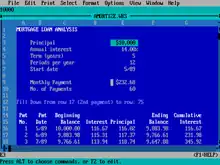
Works for MS-DOS
- Microsoft Works 1.12
- Microsoft Works 1.5
- Microsoft Works 2.0 and 2.00a
- Microsoft Works 3.0, 3.0a and 3.0b
Works for Mac OS
- Microsoft Works 1.0
- Microsoft Works 2.0
- Microsoft Works 3.0
- Microsoft Works 4.0
Works for Microsoft Windows
- Microsoft Works 2.0 and 2.0a (Windows 3.x)
- Microsoft Works 3.0, 3.0a and 3.0b (Windows 3.x)
- Microsoft Works 4.0, 4.0a, 4.5 and 4.5a (Windows 95)
- Microsoft Works 2000 (v.5)
- Microsoft Works 6.0 – Last version for Windows 95
- Microsoft Works 7.0 – Last version for Windows 98 (Original release)
- Microsoft Works 8.0 – Last version for Windows 98 SE/Me/2000 – Fully compatible with Windows XP and Windows Vista, Windows 7 and later versions of Windows.
- Microsoft Works 8.5 (Free update[25] for Works 8.0, Microsoft Works Suite 2005 and Microsoft Works Suite 2004 users)
- Microsoft Works 9.0 – First version fully compatible with all versions of Windows Vista, fully compatible with later versions of Windows
Works Suite
In 1997, Microsoft introduced Microsoft Home Essentials, which packaged several of its home productivity titles into a single suite that was sold for a low price described in a review by the Chicago Tribune as "one of the best bargains ever offered."[26] Home Essentials continued to evolve and, beginning with the 1999 edition, took the namesake of Works, becoming Works Suite. A slimmer version of the suite, dubbed Works Deluxe, was also offered for that year, but discontinued thereafter.
As the programs within Works Suite were developed separately and sold individually, each had a unique look and feel. They were integrated by a task plane, which picked the appropriate program for the user to accomplish each task. In addition to the core programs, each version of Works Suite also included programs such as FoneSync in 2001, and PowerPoint Viewer beginning in 2003. Later editions of Works Suite prompted users to upgrade to more featured versions of the included programs at a discounted rate.
In addition to retail sales, Works Suite was included with the purchase of a new computer by several manufacturers, notably Dell and Gateway. Works Suite was discontinued after the 2006 edition. Works was later bundled with Word as Works Plus 2008, but this was made available only to OEMs.
Comparison of bundled Works home productivity suites:
| Product | Suggested Retail Price | Version | Word | Encarta | Money | Creativity | Gaming | Mapping Tools | Imaging Tools |
|---|---|---|---|---|---|---|---|---|---|
| Home Essentials 97[27] | $109 | Works 4.0 | Word 97 | Encarta 97 Encyclopedia | Greetings Workshop 1.0 | Microsoft Arcade | |||
| Home Essentials 98[28] | $109 | Works 4.5 | Word 97 | Encarta 98 Encyclopedia | Money 98 | Greetings Workshop 2.0 | Entertainment Pack: Puzzle Collection | ||
| Works Suite 99[29] | $109 | Works 4.5 | Word 97 | Encarta Encyclopedia 99 | Money 99 Basic | Graphics Studio Greetings 99 | Expedia Streets 98 | Picture It! Express 2.0 | |
| Works Deluxe 99 | $84.95 | Works 4.5 | Money 99 Basic | Graphics Studio Greetings 99 | Picture It! Express 2.0 | ||||
| Works Suite 2000[30] | $109 | Works 5.0 | Word 2000 | Encarta Standard 2000 | Money 2000 Standard | Home Publishing 2000 | Expedia Streets & Trips 2000 | Picture It! Express 2000 | |
| Works Suite 2001[31] | $109 | Works 6.0 | Word 2000 | Encarta Standard 2001 | Money 2001 Standard | Streets & Trips 2001 | Picture It! Publishing 2001 | ||
| Works Suite 2002[32] | $109 | Works 6.0 | Word 2002 | Encarta Standard 2002 | Money 2002 Standard | Streets & Trips 2002 | Picture It! Photo 2002 | ||
| Works Suite 2003[33] | $109 before $15 rebate | Works 7.0 | Word 2002 | Encarta Standard 2003 | Money 2003 Standard | Streets & Trips 2003 | Picture It! Photo 7.0 | ||
| Works Suite 2004[34] | $99.99 before $15 rebate | Works 7.0 | Word 2002 | Encarta Standard 2004 | Money 2004 Standard | Streets & Trips 2004 | Picture It! Photo Premium 9 | ||
| Works Suite 2005[35] | $99.99 before $20 rebate | Works 8.0 | Word 2002 | Encarta Standard 2005 | Money 2005 Standard | Streets & Trips 2005 | Picture It! Premium 10 | ||
| Works Suite 2006[36] | $99.99 before $20 rebate | Works 8.0 | Word 2002 | Encarta Standard 2006 | Money 2006 Standard | Streets & Trips Essentials 2006 | Digital Image Standard 2006 | ||
| Works Plus 2008 | Available from OEM only (free) | Works 9.0 | Word 2003 |
See also
References
- ↑ "Microsoft Works - Microsoft Lifecycle". Archived from the original on 23 January 2022.
- ↑ "Microsoft eyes ads as consumers close wallets". Archived from the original on 6 October 2014. Retrieved 21 July 2016.
- ↑ "Microsoft Works - Microsoft Lifecycle". learn.microsoft.com. Retrieved 4 January 2023.
- ↑ Inc, InfoWorld Media Group (28 July 1986). "InfoWorld". InfoWorld Media Group, Inc. Archived from the original on 5 August 2020. Retrieved 21 July 2016 – via Google Books.
{{cite web}}:|last=has generic name (help) - ↑ "Discontinued Microsoft Products". news.ycombinator.com. 13 December 2019.
- ↑ Gates. By Stephen Manes, Paul Andrews, Page 328
- ↑ Tina (29 April 2009). "The History of Microsoft - 1987". Channel 9. Microsoft. Archived from the original on 2 October 2012. Retrieved 11 November 2012.
- ↑ System requirements for Works for Windows 95 Archived 2007-10-24 at the Wayback Machine.
- ↑ Fried, Ina (2008-04-18). "Microsoft quietly offering ad-funded Works | Beyond Binary - CNET News". News.cnet.com. Archived from the original on 2012-12-22. Retrieved 2013-06-15.
- ↑ Office Starter 2010 to replace Microsoft Works
- ↑ "New Ways to Try and Buy Microsoft Office 2010 - Microsoft Office 2010 Engineering - Site Home - TechNet Blogs". blogs.technet.com. Archived from the original on 2 January 2012. Retrieved 11 January 2022.
- ↑ "Works 9 does not support synchronizing the Works Calendar and the Address Book together with portable devices". Archived from the original on 2008-03-11. Retrieved 2008-01-29.
- ↑ "Microsoft Works 6–9 File Converter". Microsoft. Archived from the original on 2009-12-12. Retrieved 2009-12-19.
- ↑ "Microsoft Works 4 File Converter". Microsoft. Archived from the original on 2010-04-30. Retrieved 2009-12-19.
- ↑ "Works: How to Recover Data from a Corrupted Works Spreadsheet". Archived from the original on 2008-09-26. Retrieved 2008-09-29.
- ↑ "Open WKS and WDB files in your speadsheet programm". Archived from the original on 19 March 2012. Retrieved 21 July 2016.
- ↑ "Office SP3 and File formats". Archived from the original on 11 March 2010. Retrieved 21 July 2016.
- ↑ "Works Database Converter". Archived from the original on 13 May 2016. Retrieved 21 July 2016.
- ↑ "ProInso (vorher FreeQuest), die Insolvenzsoftware für Insolvenzverwalter & Rechtsanwälte". Archived from the original on 25 July 2008. Retrieved 21 July 2016.
- ↑ Ziem, Andrew (19 August 2006). "Re: libwps for Microsoft Works .wps". Usenet; gmane.comp.lib.wpd.devel. Archived from the original on 12 October 2006. Retrieved 2006-08-27.
- ↑ "Page Redirection". Archived from the original on 19 July 2016. Retrieved 21 July 2016.
- ↑ Bantle, Ulrich (13 December 2007). "Oxygen Office 2.3.1 korrigiert Sicherheitsfehler" (in German). Linux Magazine. Archived from the original on 24 May 2013. Retrieved 4 December 2012.
- ↑ "Zamzar - video converter, audio converter, image converter, eBook converter". Archived from the original on 20 July 2016. Retrieved 21 July 2016.
- ↑ "Error message when you try to open a spreadsheet or a database file in Works: "There are more than 500 fonts on the system"". Archived from the original on 2021-03-29. Retrieved 2020-08-17.
- ↑ "How To Download". Microsoft Works. Archived from the original on 29 November 2005.
If you are currently using Works 8 or Works Suite 2005 (and for a limited time, Works Suite 2004) you can download the new security upgrade for free.
- ↑ "Microsoft Home Essentials 97 Produced by... - Chicago Tribune". Articles.chicagotribune.com. 1997-03-16. Archived from the original on 2013-05-21. Retrieved 2013-06-15.
- ↑ "Microsoft Introduces Home Essentials 97". Microsoft.com. Archived from the original on 2021-03-29. Retrieved 2013-06-15.
- ↑ "Microsoft Introduces Home Essentials 98". Microsoft.com. 1997-10-20. Archived from the original on 2014-07-31. Retrieved 2013-06-15.
- ↑ "Microsoft Offers Six Essential Software Applications In One Box for Value-Conscious Home PC Owners". Microsoft.com. 1998-10-19. Archived from the original on 2021-03-29. Retrieved 2013-06-15.
- ↑ "Microsoft Announces Works Suite 2000, The Complete Software Solution for the Home". Microsoft.com. 1999-09-20. Archived from the original on 2021-03-29. Retrieved 2013-06-15.
- ↑ "Works Suite 2001 Provides Essential Tools for the Productive Family". Microsoft.com. 2000-09-06. Archived from the original on 2014-07-31. Retrieved 2013-06-15.
- ↑ "New Microsoft Works Suite 2002 Provides Families With One-Box Shopping For All Home-Computing Needs". Microsoft.com. 2001-10-30. Archived from the original on 2013-05-23. Retrieved 2013-06-15.
- ↑ "With Six Popular Software Titles in One, Microsoft Works Suite 2003 Makes Home Productivity Easy and Fun". Microsoft.com. 2002-09-05. Retrieved 2013-06-15.
- ↑ "Exceptional Value and Enhanced Productivity Come Together in Works Suite". Microsoft.com. 2003-09-09. Retrieved 2013-06-15.
- ↑ "Six Complete Microsoft Software Titles in One Make It Easier for Households to Get More Done". Microsoft.com. 2004-09-22. Retrieved 2013-06-15.
- ↑ "Microsoft Works Suite 2006: Living the "Suite" Life Is Easier Than Ever". Microsoft.com. 2005-10-26. Archived from the original on 2013-08-14. Retrieved 2013-06-15.